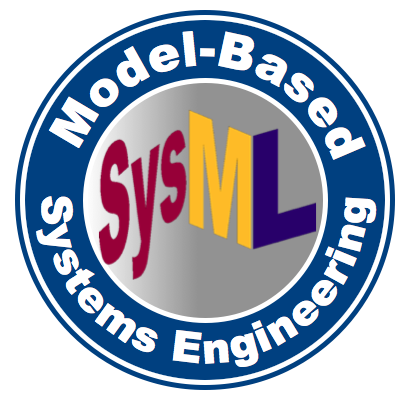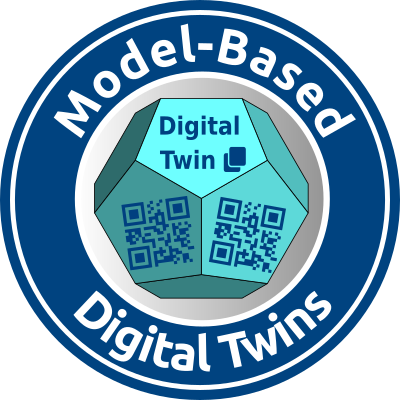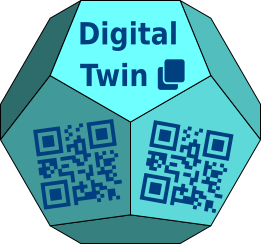Cyber FAQ - What is Cybersecurity? …Cyber Architecture?
This Cybersecurity FAQ consists of Frequently Asked Questions related to cybersecurity and related topics. These include, but are not limited to, the following:
General Questions
Alternative FAQ Phrasings: What is a cybersecurity? | What is cyber security?
Definition: cybersecurity (a.k.a. cyber security, computer network security) refers to the specialization of computer network security that consists of technologies, policies, and procedures that protect networked computer systems from unauthorized use or harm. Broadly speaking, cybersecurity topics can be subdivided into two complementary areas: cyber attacks, which are essentially offensive and emphasize network penetration techniques; and cyber defenses, which are essentially protective and emphasize counter-measures intended to eliminate or mitigate cyber attacks.
Cyber attacks can take aim at the enterprise, government, military, and other infrastructural assets of a nation or its citizens, where these assets can include physical infrastructure (e.g., power grids, nuclear reactors) as well as computational infrastructure (e.g., computers, networks). Cyber attacks can be classified by their participating actors (states vs. non-states) and their attack mechanisms (e.g., direct attack, malware, exploits). See the Cyber Attack Classifications, Cyber Attack Malware Taxonomy, and Cyber Attack Mechanism Taxonomy sub-sections in the Cyber Attacks section for more information.
Correspondingly, cyber defenses must protect the enterprise, government, military, and other infrastructural assets of a nation or its citizens. As is the case with cyber attacks, cyber defenses can be classified by their participating actors (states vs. non-states) and their attack mechanisms (e.g., direct attack, malware, exploits). See the Cyber Defense Classifications and Cyber Defense Countermeasure Taxonomy sub-sections in the Cyber Defenses section for more information.
How to Learn More About Cybersecurity
To learn more about how to specify cybersecurity and related technologies, please see the following Cybersecurity FAQs:
- CyberSecurity FAQ - Why do we need Cybersecurity?
- CyberSecurity FAQ - What is cyber hygiene?
- CyberSecurity FAQ - What is a cybersecurity architecture?
If you have constructive recommendations to correct, clarify, or otherwise improve this or any other Cybersecurity FAQ, please contact us.
CYBERSECURITY & DESIGN HANDS-ON WORKSHOP TRAINING OPTIONS
If you seek professional cybersecurity architecture hands-on training that emphasizes robust architecture modeling languages (UML2, SysML, CyberML), strong cyptographic techniques, popular architecture modeling tools (Sparx EA, MagicDraw/Cameo, Rhapsody), and numerous practice exercises, check out PivotPoint's Essential Cybersecurity Architecture & Design Applied hands-on training workshops.
The increasing reliance of our information-age economies and governments on cyber (computer-based) infrastructure makes them progressively more vulnerable to cyber attacks on our computer systems, networks, and data. In their most disruptive form, cyber attacks target the enterprise, government, military, or other infrastructural assets of a nation or its citizens. Both the volume and sophistication of cyber threats (cyber warfare, cyber terrorism, cyber espionage and malicious hacking) are monotonically increasing, and pose potent threats to our enterprise, government, military, or other infrastructural assets. Knowing that to be forewarned is to be forearmed, we are well advised to effect strong Cybersecurity defenses that will thwart rapidly evolving cyber threats.
Recent newsworthy cyber attacks on critical cyber infrastructure (e.g., Target data breach, Mt. Gox bitcoin hacker attacks, NSA data leaks and subsequent PRISM revelations) demonstrate the urgent need for improved cybersecurity. As cyber threats grow, so must our abilities to neutralize them. Towards that end, the U.S. government issued an Executive Order for Improving Critical Infrastructure Cybersecurity in February 2013, and the 2014 President's Budget devoted over $13B to cyber-related programs and activities [Federal Information Technology FY 2014 Budget Priorities, p. 15]. The European Union Agency for Network and Information Security (ENISA) lists all known public documents of National Cyber Security Strategies in the EU, as well as the rest of the world.
Cyber attack: An offensive action by a malicious actor that is intended to undermine the functions of networked computers and their related resources, including unauthorized access, unapproved changes, and malicious destruction. Examples of cyber attacks include Distributed Denial of Service (DDoS) and Man-in-the-Middle (MITM) attacks.
cyber threat: A potential cyber attack, which may be assigned a probability of occurrence that can be used for cyber risk assessment.
cyber risk: A risk assessment that has been assigned to a cyber threat, such as DDoS attack or a data breach. A cyber risk assessment may be either qualitative or quantitative, where the latter should estimate risk (R) as a function of the magnitude of the potential loss (L) and the probability that L will occur (i.e., R = p * L).
For example, a Distributed Denial of Service (DDoS) cyber attack by a botnet is a cyber threat for many enterprises with online retail websites, where the associated cyber risk is a function of lost revenues due to website downtime and the probability that a DDoS cyber attack will occur.
| Classification | Actor | Attack Effect Equivalency |
|---|---|---|
| Cyber Attack [generic] | TBD | TBD |
| Cyber Warfare [includes Cyber Espionage, Cyber Sabotage] | State [nation] | war act |
| Cyber Crime | Non-State (individual/organization) | criminal act |
| Cyber Terrorism | Non-State (individual/organization) | terrorism act |
Malware is an umbrella term derived from "malicious software", and refers to any software that is intrusive (unauthorized access), disruptive, or destructive to computer systems and networks. Malware may take many forms (executable code, data files) and includes, but is not limited to, computer viruses, worms, trojan horses (trojans), bots (botnets), spyware (system monitors, adware, tracking cookies), rogueware (scareware, ransomware), and other malicious programs. The majority of active malware threats are usually worms or trojans rather than viruses.
The following table summarizes the similarities and differences among selected common malware types.
| Malware Type | Requires Host File to Infect? | Self-Spreading? | Appears legitimate (harmless)? | Can Carry Harmful Payload? | Can Commo with Command & Control Server? | Can Attack OS Kernel & Firmware? |
|---|---|---|---|---|---|---|
| Virus | | | N/A | | N/A | |
| Worm | | | N/A | | N/A | |
| Trojan | | | | | N/A | |
| Bots/Botnet | N/A | N/A | N/A | | | |
| Spyware | | | N/A | | | |
| Rootkit | N/A | N/A | N/A | | N/A | |
For more information about the various kinds of malware, check out the Malware Taxonomy comparison table on the Cyber Attacks page.
Alternative FAQ Phrasings: What is a cyber hygiene? | What is cybersecurity hygiene? | What is cyber security hygiene?
Definition: cyber hygiene (a.k.a., cybersecurity hygiene, cyber security hygiene) is a colloquial term that refers to best practices and other activities that computer system administrators and users can undertake to improve their cybersecurity while engaging in common online activities, such as web browsing, emailing, texting, etc.
Etymology
The term cyber hygiene was coined by Vinton Cerf, an Internet pioneer, who used the expression in his statement to the United States Congress Joint Economic Committee on 23 February 2000, where boldface is added for emphasis:
It is my judgment that the Internet itself is for the most part secure, though there are steps we know can be take to improve security and resilience. Most of the vulnerabilities arise from those who use the Internet--companies, governments, academic institutions, and individuals alike--but who do not practice what I refer to as good cyber hygiene. They are not sufficiently sensitive to the need to protect the security of the Internet community of which they are a part. The openness of the Internet is both its blessing and its curse when it comes to security.
Cyber Hygiene Best Practices
Cyber hygiene related best practices for computer network/system administrators include, but are not limited to:
- ensuring that routers and firewalls are installed and properly configured;
- updating both “white lists" (authorized users) and "black lists" (unauthorized users), and enforcing compartmentalized ("need to know") user permissions for authorized users;
- ensuring that all anti-virus (AV), spamware, and other anti-malware protection software is properly installed and configured;
- updating all Operating System (OS), application software, web browsers and firmware with latest security patches;
- enforcing strong password rules and 2-Factor/Multi-Factor Authorization (2FA/MFA) procedures;
- ensuring that all computer networks are physically segmented with secure routers and active firewalls between segments;
Cyber hygiene related best practices for computer system users include, but are not limited to, using strong passwords and 2FA/MFA, avoiding accessing cybersecure systems on unauthorized and/or non-secure BYODs (Bring Your Own Devices), and avoiding mixing personal with cybersecure email and/or work documents.
For more information about Recommended Best Practices for Cyber Hygiene - Top 10, see the CyberSecurity FAQ - What are the best practices for cyber hygiene?.
If you have constructive recommendations to correct, clarify, or otherwise improve this or any other Cybersecurity FAQ, please contact us.
CYBER HYGIENE HANDS-ON TRAINING OPTIONS
If you seek professional cyber hygiene training that demystifies the technobabble of cybersecurity and emphasizes pragmatic best practices for protecting your sensitive "crown jewel" data, check out PivotPoint's Essential Cyber Hygiene Applied hands-on training workshops.
RECOMMENDED BEST PRACTICES FOR CYBER HYGIENE - TOP 10
The best practices for effective cyber hygiene should include and extend the following:
Protect your computer network with secure routers with robust firewalls. While traveling, use a Virtual Private Network (VPN) and/or software firewall.
The 1st line of cyber defense in computer network security is to install and maintain a secure Internet Protocol (IP) router and a robust firewall that prevents unauthorized users from accessing data, email, applications, web browsers, etc. If you are a computer system administrator: install and configure a secure commerical IP router, white list all approved users, black list all unknown users, and ensure that the wireless (WiFi) communications use WPA2/WPA3 encryption for wireless comunications. If you are a home computer user, check out the Home Broadband Routers section of the LifeWire What Is a Router for Computer Networks? article. If you are traveling away from your business or home computer network, ensure that you are using a secure Virtual Private Network (VPN) and/or your Operating System (OS) has a secure software firewall turned on.Install dependable anti-virus (AV) and anti-malware software that continuously scans your computer/mobile phone, and update it frequently
The 2nd line of cyber defense in computer network security is to install and maintain robust anti-virus (AV) and anti-malware software that scans and terminates computer viruses and other kinds of malicious sofware (malware). If you are a computer system administrator install a robust commericial Intrusion Protection Device/Intrusion Protection Device product; if you are a home computer user ensure that you install either a commercial or FOSS (Free & Open Source Software) AV software product.Update all OS, Web Browser and Application software with security patches in a timely manner.
The 3rd line of cyber defense in computer network security is to update all Operating System (OS), web browser, and application software regularly to ensure that security patches are properly installed in a timely manner. These security patches are essential to make sure that all currently-known cybersecurity vulnerabilities have been closed.- Define strong passwords and use Multi-Factor Authentication (MFA) whenever available
- Define strong passwords that are unique and complex: 12+ characters, combo of lower case letters, upper case letters, numbers, and special chars (e.g., !@#$%^&*).
- Do not share passwords, change them regularly (say every 3 months), and do not share the same passwords.
- Use 2-Factor Authentication (2FA) or Multi-Factor Authentication (MFA), which adds an additional layer of security to passwords, whereever practical, especially to financial, health, and other confidential accounts. 2FA and MFA greatly increases security by corroborating your password with additional information such as a unique pin, biometrics (facial or fingerprint recognition), secondary device (e.g., a personal mobile phone can corroborate web browser password login on a desktop computer).
- Practice safe web browsing habits
Since many commercial companies seek to harvest personal data it is essential that you practice safe web browing habits which include, but are not limited to, the following:- Configure your web browsers' privacy and security settings to block third party cookies, not save passwords, not autocomplete, and not save search histories. (If there is no configuration to not save search histories, purge these and all other saved information, regularly.
- Set your default web browser search engine to a choice that does not track your query content and habits, for example, DuckDuckGo.
- Set your default web browse to a choice that fully complies with current W3C standards and supports security plugins. For example, Free & Open Source Software (FOSS) FireFox fully complies with W3C web standards and supports the following security plugins:
- HTTPS Everywhere The Electronic Frontier Foundation (EFF) and The Tor Project jointly developed this Firefox, Chrome, and Opera extension to support the secure HTTPS communications protocol vs. the standard HTTP protocol, which is more widely used but less secure. (The ‘S’ in HTTPS stands for ‘secure.’) HTTPS Everywhere encrypts communications with many major websites to help secure your browsing experience.
- Web of Trust (a.k.a. WOT). This extension for FireFox, Internet Explorer, Chrome, Safari, and Opera helps determine if a website is safe to surf. The extension displays traffic signal icons next to URLs and links. Green means the site is reliable; yellow indicates you should proceed with caution; red translates to “steer clear.” The ratings are crowdsourced from WOT’s global user base and are supported by trusted third-party sources, such as up-to-date directories of malware sites.
- Check out shortened links from a non-trusted source prior to clicking on them, since they have been known to mask malicious links. Check out via ExpandURL or CheckShort URL online utilities.
- Only visit web sites with via HTTPS (= HTTP Secure) protocol and ensure that the web site's SSL Certificate is valid. (Typically the web URL will begin with "https://…" and the web browser will show a "padlock" icon if the site's SSL certificate is valid.
- Beware when installing web browser plugins from unknown/untrusted sources. All plugins should be simple and single-purpose in nature; complex, multi-function plugins that are not properly maintained can increase cyber attack surfaces to exploit. For more detailed information about safe web browsing habits check out the Department of Homeland Security’s (DHS) Securing Your Web Browser guide, which explains web browser features and associated risks (e.g., ActiveX, Java, JavaScript, cookies, certain plug-ins, cookies, etc.).
- Practice safe email habits
Consider that most free commerical email services (GMail, Outlook.com, iCloud Mail, Yahoo Mail, GMX Mail etc.) compromise your privacy to serve targeted ads or otherwise exploit your personal data, it is essential that you practice safe email habits, which include, but are not limited to, the following:- Beware of spear fishing emails from unknown/untrusted sources that may link to or contain mailware! Do not click on a link or open an attachment from an unknown/untrusted source. Delete and purge subject email and blacklist the sender.
- Do not include sensitive or confidential information (e.g., financial, health) in your email subject, content or plaintext (unencrypted text, a.k.a. clear text) attachment. If you need to send sensitive or secure information via email, encrypt it as an attachment, and send the password via an alternative mechanism (e.g., voice communication, SMS/MMS text message, separate unassociated email).
- Consider a secure email service, with end-to-end encryption to ensure that your email content remains private. Check out: The 5 Best Secure Email Services for 2019: Encrypted email services keep your messages private.
Keep your user data separate from applications, and apply strong encryption to all sensitive and confidential data
Keep all user data separate from user applications, and keep personal data separate from business data. Apply strong encryption (AES-256 bit or higher) with strong passwords (see #4 above) to all sensive and confidential data including, but not limited to, financial and health data.Keep your user data separate from applications, and back up data regularly
Keep all user data separate from user applications (see #6 above) and back up data to another network node (computer or server) frequently (weekly if not daily), and offsite (cloud-based and/or bank deposit box) regularly (monthly if not bi-weekly).- Be wary and selective when buying goods or services online.
You should be specially wary when buying goods or services online, especially when it is a unknown/untrusted source. In general you should:- Check the website is secure. Check that the website URL starts with the letters “HTTPS://” and has an image of a small "padlock", usually in the top left-hand corner (see #5 above)
- Select your item(s) you wish to purchase, add them to your Shopping Cart temporary storage, and proceed to the Check Out page to pay.
- Enter your credit card details (name, address, phone number, email, credit card#, CVV#, etc.) as needed.
- Verify that shipping and billing information are correct.
- Confirm payment and keep a soft copy of the payment information.
When selling and disposing of computers and storage devices securely erase all persistent storage.
When selling or disposing of your desktop, laptop, tablet, smartphone or USB drive, it’s critical that you securely wipe (erase) all personal, sensitive and confidential data. Deleting files alone is insufficient, since they frequently can be recovered by hackers and forensic specialists. Conequently, you should securely erase as explained in the following PC World article How to securely erase your hard drive. Check out Scientific American's How to Destroy a Hard Drive—Permanently article.
Keep in mind that, like human hygiene, you need to practice cyber hygiene on a regular, systematic basis for it to be effective. Don't worry above implementing all ten of the best practices listed above immediately; you will be better served by implementing them incrementally and opportunistically as you become more cyber WOK (aware)!
If you have constructive recommendations to correct, clarify or otherwise improve this or any other Cybersecurity FAQ please contact us.
CYBER HYGIENE HANDS-ON TRAINING OPTIONS
If you seek professional cyber hygiene training that demystifies the technobabble of cybersecurity and emphasizes pragmatic best practices for protecting your sensitive "crown jewel" data, check out PivotPoint's Essential Cyber Hygiene Applied hands-on training workshops.
The following Cyber Security in Focus infographic from GovLoop highlights major cyber threats along with their countermeasures.

Cyber Attack FAQ
Although most people understand what spamware is without a formal definition, the most common malware types (viruses, worms, trojans, and bots) are frequently confused by computer experts (who are not cybersecurity experts) and computer noobs like.
The following table summarizes the similarities and differences among viruses, worms, trojans, and bots.
| Malware Type | Requires Host File to Infect? | Self-Spreading? | Appears legitimate (harmless)? | Can Carry Harmful Payload? | Can Commo with Command & Control Server? | Can Attack OS Kernel & Firmware? |
|---|---|---|---|---|---|---|
| Virus | | | N/A | | N/A | |
| Worm | | | N/A | | N/A | |
| Trojan | | | | | N/A | |
| Bots/Botnet | N/A | N/A | N/A | | | |
| Spyware | | | N/A | | | |
| Rootkit | N/A | N/A | N/A | | N/A | |
For more information about the various kinds of malware, check out the Cyber Attack Mechanism Taxonomy on the Cyber Attacks page.
Cyber warfare is considered to be a kind of asymmetric warfare because it potentially allows for significantly weaker actors (including nation states, terrorist organizations, criminal organizations, and “lone wolf” individuals) to wreak substantial financial and infrastructure damage on vastly more powerful nation states.
Cyber Defense FAQ
While this traditional cyber defense approach may work against external malware attacks that are already known, it has been proven ineffective against cyber attacks by new malware (whose attack signatures are unknown) and knowledgeable trusted insiders (e.g., Edward Snowden’s notorious insider attack on NSA in 2013).
Perimeter-based security follows the Maginot Line Defensive Strategy anti-pattern, and is relatively easy to circumvent by competent cyber criminals and cyber warriors.
Compare and contrast with Moving Target Defense (MTD) for cybersecurity. (See FAQ: What is a Moving Target Defense (MTD) for cybersecurity?)
MTD represents a significant evolution in cyber defenses, which traditionally have focused on the static and passive defense of static networks. (See FAQ: What is perimeter-based cybersecurity?) When properly deployed, MTD confuses cyber adversaries and makes them expend more resources, such as time or computation power, to expose vulnerabilities.
Common MTD techniques include, but are not limited to:
- shifting IP addresses so that attackers can't keep track of specific targets
- randomizing network configurations to disorient attackers
- fragmenting, encrypting, and moving sensitive data to protect "crown jewels"
Compare and contrast with perimeter-based cybersecurity. (See FAQ: What is perimeter-based cybersecurity?)
Additional NGFW network device filtering functions may include, but are not limited to, Anti-Virus (AV) inspection, Deep Packet Inspection (DPI), Intrusion Prevention System (IPS) filtering, TLS/SSL encrypted traffic inspection, website filtering, QoS/bandwidth management, etc.
- scanning incoming date using Deep Packet Inspection (DPI) to secures the network from viruses and other malware;
- filtering website URLs to prevent access to malicious websites; and
- ensuring operating systems, applications, and Anti-Virus software are updated automatically with the latest patches and security updates
Cybersecurity Architecture FAQ
Alternative FAQ Phrasings: What is a cybersecurity architecture? | What is a cyber security architecture? | What is a network security architecture? | What is a cyber architecture?
Definition: cybersecurity architecture (a.k.a. cyber security architecture, network security architecture, or cyber architecture for short) specifies the organizational structure, functional behavior, standards, and policies of a computer network that includes both network and security features. The collective features of a cybersecurity architecture include, but are not limited to, the following:
Network Elements
- network nodes (computers, NICs, repeaters, hubs, bridges, switches, routers, modems, gateways, etc.)
- network communication protocols (TCP/IP, DHCP, DNS, FTP, HTTP, HTTPS, IMAP, etc.)
- network connections between nodes using specific protocols
- network topologies among nodes (point-to-point, bus, star, ring or circular, mesh, tree, daisy chain, hybrid)
Security Elements
- cybersecurity devices (firewalls, Intrusion Detection/Protection Systems [IDS/IPS], encryption/decryption devices, etc.)
- cybersecurity software (Anti-Virus (AV) software, spamware software, anti-malware software, etc.)
- secure network communication protocols (TCP/IP, DHCP, DNS, FTP, HTTP, HTTPS, IMAP, etc.)
- strong encryption techniques (end-to-end encryption, zero-knowledge privacy, blockchain, etc.)
Security Frameworks & Standards
- cybersecurity framework standards (NIST Risk Management Framework (RMF) SP 800-37, DoD Instruction 8510.01, ISO IEC 27000-Series)
- technology standards for cybersecurity software choices
Security Policies & Procedures
- security policies and procedures that are customized and enforced for your organization and/or project.
Ideally, a cybersecurity architecture should be definable and simulatable using an industry-standard architecture modeling language (e.g., SysML, UML2).
It is sometimes useful to consider a cybersecurity architecture to be a specialization of computer network architecture that emphasizes security features and capabilities. To learn more about the differences between cybersecurity architecture and network architecture, please see the following Cybersecurity FAQ:
To learn more about the purpose of a cybersecurity architecture, please see the following Cybersecurity FAQ:
HOW TO SPECIFY A CYBERSECURITY ARCHITECTURE
To learn more about how to specify cybersecurity architectures, please see the following Cybersecurity FAQs:
- CyberSecurity FAQ - How to specify a cybersecurity architecture?
- CyberSecurity FAQ - What are the essential elements of cybersecurity architecture?
- CyberSecurity FAQ - What are the best practices for specifying cybersecurity architectures?
- CyberSecurity FAQ - How to become a cybersecurity architect?
If you have constructive recommendations to correct, clarify, or otherwise improve this or any other Cybersecurity FAQ, please contact us.
CYBERSECURITY ARCHITECTURE & DESIGN HANDS-ON WORKSHOP TRAINING OPTIONS
If you seek professional cybersecurity architecture hands-on training that emphasizes robust architecture modeling languages (UML2, SysML, CyberML), strong cyptographic techniques, popular architecture modeling tools (Sparx EA, MagicDraw/Cameo, Rhapsody), and numerous practice exercises, check out PivotPoint's Essential Cybersecurity Architecture + CyberML Applied hands-on training workshops.
The purpose of precisely and comprehensively specifying a cybersecurity architecture is to ensure that the underlying network architecture, including its crown jewel sensitive data and critical applications, are fully protected against current and future cyber adversaries. Just as a competent military commander needs to fully understand different kinds of terrain (Sun Tzu, Art of War, Chapter 10: Terrain) and the weakpoints of his forces (Sun Tzu, Art of War, Chapter 6: Weak Points and Strong) to effectively defend her troops and territory, a savvy cybersecurity architect needs to thoroughly understand different network topologies and cyber attack surface vulnerabilities to effectively defend her crown jewel sensitive data and critical applications.
The primary goals of a bona fide cybersecurity architecture are to ensure that:
- All cyber attack surfaces are minimized, hidden, and dynamic. All cyber attack surfaces should be relatively small in size, covertly stored, and constantly changing so that they are stealthy moving targets that are difficult for cyber adversaries to detect and penetrate;
- All crown jewel sensitive/confidential/classified data is strongly encrypted at rest. In addition, it should be subject to end-to-end encryption techniques during transit;
- All cyber attacks are aggressively detected, mitigated, and countered. Moving-Target Defenses (MTD) with aggressive counter-measures are strongly encouraged.
If you have constructive recommendations to correct, clarify, or otherwise improve this or any other Cybersecurity FAQ please contact us.
CYBERSECURITY & DESIGN HANDS-ON WORKSHOP TRAINING OPTIONS
If you seek professional cybersecurity architecture hands-on training that emphasizes robust architecture modeling languages (UML2, SysML, CyberML), strong cyptographic techniques, popular architecture modeling tools (Sparx EA, MagicDraw/Cameo, Rhapsody), and numerous practice exercises, check out PivotPoint's Essential Cybersecurity Architecture & Design Applied hands-on training workshops.
Consider the following defintion of a computer network architecture:
Definition: network architecture (computer network architecture, or net architecture for short) specifies the organizational structure, functional behavior, standards, and policies of a computer network including, but not limited to:
- network nodes (computers, NICs, repeaters, hubs, bridges, switches, routers, modems, gateways, etc.);
- network communication protocols (TCP/IP, DHCP, DNS, FTP, HTTP, HTTPS, IMAP, etc.);
- network connections between nodes using specific protocols;
- network topologies among nodes (point-to-point, bus, star, ring or circular, mesh, tree, daisy chain, hybrid);
- network technology choices;
- network policies and procedures.
Ideally, a network architecture should be definable and simulatable using an industry-standard architecture modeling language (e.g., SysML, UML2).
It is sometimes useful to consider a cybersecurity architecture to be a specialization of computer network architecture that emphasizes security features and capabilities. Stated otherwise, a cybersecurity architecture elements can be considered a superset of a network architecture elements. To see the additional architecture elements that a cybersecurity architecture includes, please compare and contrast the definition of network architect provided above with the cybersecurity architecture definition provided in the following Cybersecurity FAQ:
If you have constructive recommendations to correct, clarify, or otherwise improve this or any other Cybersecurity FAQ please contact us.
CYBERSECURITY & DESIGN HANDS-ON WORKSHOP TRAINING OPTIONS
If you seek professional cybersecurity architecture hands-on training that emphasizes robust architecture modeling languages (UML2, SysML, CyberML), strong cyptographic techniques, popular architecture modeling tools (Sparx EA, MagicDraw/Cameo, Rhapsody), and numerous practice exercises, check out PivotPoint's Essential Cybersecurity Architecture & Design Applied hands-on training workshops.
Alternative FAQ Phrasings: What is a cybersecurity architect? | What is a cyber security architect? | What is a cyber architect?
Definition: cybersecurity architect (a.k.a., cybersecurity architect, cyber architect, network security architect) is a person who specifies and oversees cybersecurity architectures.
To learn more about cybersecurity architects and what they do, please see the following Cybersecurity FAQs:
- CyberSecurity FAQ - What is a cybersecurity architecture?
- CyberSecurity FAQ - How to become a cybersecurity architect?
If you have constructive recommendations to correct, clarify, or otherwise improve this or any other Cybersecurity FAQ, please contact us.
CYBERSECURITY & DESIGN HANDS-ON WORKSHOP TRAINING OPTIONS
If you seek professional cybersecurity architecture hands-on training that emphasizes robust architecture modeling languages (UML2, SysML, CyberML), strong cyptographic techniques, popular architecture modeling tools (Sparx EA, MagicDraw/Cameo, Rhapsody), and numerous practice exercises, check out PivotPoint's Essential Cybersecurity Architecture & Design Applied hands-on training workshops.
Alternative FAQ Phrasings: How to become a cybersecurity architect? | How to become a cyber security architect? | How to become a cyber architect?
In order to become a professional cybersecurity architect (a.k.a., cybersecurity architect, cyber architect, network security architect), consider the following recommendations for educational, work experience, and certifications:
EDUCATIONAL BACKGROUND
- Earn a Bachelor’s degree (Master's preferred) in computer science, information technology, cybersecurity, or a related technology field.
- Complete elective courses or disciplined independent study in network architecture, design, and simulation.
- Complete elective courses or disciplined independent study in system architecture modeling and simulation using industry-standard architecture modeling languages (SysML, UML2).
- Complete elective courses or disciplined independent study in theoretical cryptology and applied cryptography.
WORK EXPERIENCE
- 5+ years hands-on experience designing, administrating, and securing computer networks of moderate-to-high complexity (100-1000 end user nodes).
- 3+ years hands-on experience applying strong cryptographics techniques that protect client or user "crown jewels" on a moderate-to-high complexity computer network.
CERTIFICATIONS
- EC-Council Certified Security Analyst (ECSA)
- Certified Information System Security Professional (CISSP)
If you have constructive recommendations to correct, clarify, or otherwise improve this or any other Cybersecurity FAQ, please contact us.
CYBERSECURITY & DESIGN HANDS-ON WORKSHOP TRAINING OPTIONS
If you seek professional cybersecurity architecture hands-on training that emphasizes robust architecture modeling languages (UML2, SysML, CyberML), strong cyptographic techniques, popular architecture modeling tools (Sparx EA, MagicDraw/Cameo, Rhapsody), and numerous practice exercises, check out PivotPoint's Essential Cybersecurity Architecture & Design Applied hands-on training workshops.
In order to specify a cybersecurity architecture precisely and completely, you should use a bona fide architecture modeling language (SysML, UML2, CyberML) to define the following kinds of architecture elements:
Network Elements
- network nodes (computers, NICs, repeaters, hubs, bridges, switches, routers, modems, gateways, etc.)
- network communication protocols (TCP/IP, DHCP, DNS, FTP, HTTP, HTTPS, IMAP, etc.)
- network connections between nodes using specific protocols
- network topologies among nodes (point-to-point, bus, star, ring or circular, mesh, tree, daisy chain, hybrid)
Security Elements
- cybersecurity devices (firewalls, Intrusion Detection/Protection Systems [IDS/IPS], encryption/decryption devices, etc.)
- cybersecurity software (Anti-Virus (AV) software, spamware software, anti-malware software, etc.)
- secure network communication protocols (TCP/IP, DHCP, DNS, FTP, HTTP, HTTPS, IMAP, etc.)
- strong encryption techniques (end-to-end encryption, zero-knowledge privacy, blockchain, etc.)
Security Frameworks & Standards
- cybersecurity framework standards (NIST Risk Management Framework (RMF) SP 800-37, DoD Instruction 8510.01, ISO IEC 27000-Series)
- technology standards for cybersecurity software choices
Security Policies & Procedures
- security policies and procedures that are customized and enforced for your organization and/or project.
If you have constructive recommendations to correct, clarify, or otherwise improve this or any other Cybersecurity FAQ, please contact us.
CYBERSECURITY & DESIGN HANDS-ON WORKSHOP TRAINING OPTIONS
If you seek professional cybersecurity architecture hands-on training that emphasizes robust architecture modeling languages (UML2, SysML, CyberML), strong cyptographic techniques, popular architecture modeling tools (Sparx EA, MagicDraw/Cameo, Rhapsody), and numerous practice exercises, check out PivotPoint's Essential Cybersecurity Architecture & Design Applied hands-on training workshops.
When specifying cybersecurity architectures it is useful distinguish among the following kinds of architectural elements:
Network Elements
- network nodes (computers, NICs, repeaters, hubs, bridges, switches, routers, modems, gateways, etc.)
- network communication protocols (TCP/IP, DHCP, DNS, FTP, HTTP, HTTPS, IMAP, etc.)
- network connections between nodes using specific protocols
- network topologies among nodes (point-to-point, bus, star, ring or circular, mesh, tree, daisy chain, hybrid)
Security Elements
- cybersecurity devices (firewalls, Intrusion Detection/Protection Systems [IDS/IPS], encryption/decryption devices, etc.)
- cybersecurity software (Anti-Virus (AV) software, spamware software, anti-malware software, etc.)
- secure network communication protocols (TCP/IP, DHCP, DNS, FTP, HTTP, HTTPS, IMAP, etc.)
- strong encryption techniques (end-to-end encryption, zero-knowledge privacy, blockchain, etc.)
Security Frameworks & Standards
- cybersecurity framework standards (NIST Risk Management Framework (RMF) SP 800-37, DoD Instruction 8510.01, ISO IEC 27000-Series)
- technology standards for cybersecurity software choices
Security Policies & Procedures
- security policies and procedures that are customized and enforced for your organization and/or project.
If you have constructive recommendations to correct, clarify, or otherwise improve this or any other Cybersecurity FAQ, please contact us.
CYBERSECURITY & DESIGN HANDS-ON WORKSHOP TRAINING OPTIONS
If you seek professional cybersecurity architecture hands-on training that emphasizes robust architecture modeling languages (UML2, SysML, CyberML), strong cyptographic techniques, popular architecture modeling tools (Sparx EA, MagicDraw/Cameo, Rhapsody), and numerous practice exercises, check out PivotPoint's Essential Cybersecurity Architecture & Design Applied hands-on training workshops.
CYBERSECURITY ARCHITECTURE & DESIGN RECOMMENDATIONS
Cyber Architecture & Design Modeling Languages: SysML + CyberML
Cyber Architecture & Design Modeling Tools: Sparx Enterprise Architecture (Sparx EA) or MagicDraw/Cameo
Cyber Architecture & Design Patterns: See Essential Cybersecurity Architecture & Design Applied hands-on training workshops
If you have constructive recommendations to correct, clarify, or otherwise improve this or any other Cybersecurity FAQ please contact us.
CYBERSECURITY & DESIGN HANDS-ON WORKSHOP TRAINING OPTIONS
If you seek professional cybersecurity architecture hands-on training that emphasizes robust architecture modeling languages (UML2, SysML, CyberML), strong cyptographic techniques, popular architecture modeling tools (Sparx EA, MagicDraw/Cameo, Rhapsody), and numerous practice exercises, check out PivotPoint's Essential Cybersecurity Architecture & Design Applied hands-on training workshops.
Cybersecurity Frameworks & Standards FAQ
A prominent example of a cybersecurity process framework is the NIST (National Institute of Standards and Technology) Framework for Improving Critical Infrastructure, first published by NIST in 2014. The NIST cybersecurity process framework was created through collaboration between U.S. government and industry, and consists of industry standards, guidelines, and best practices aimed at protecting critical information infrastructure.
At present, there are no industry-standard cybersecurity architecture frameworks, but there is a proliferation of ad hoc efforts to make computer network architectures more cybersecure by enhancing and extending network architectures with cybersecure hardware, firmware, and software mechanisms.
The NIST Framework for Improving Critical Infrastructure, commonly referred to as the NIST cybersecurity framework, is a cybersecurity process framework first published by National Institute of Standards and Technology (NIST) in February 2014.
The NIST cybersecurity framework was created through collaboration between U.S. government and industry, and is voluntary guidance for a broad range of organizations to better manage and reduce their cybersecurity risks. The framework consists of industry standards, practical guidelines, and best practices for managing and reducing cybersecurity risks, and can be applied to diverse organizations—both government and commercial, ranging from small to large in size. The NIST cybersecurity framework is also designed to foster communications among internal and external organization stakeholders, so they can better collaborate to manage and reduce cybersecurity risks.
Since the NIST cybersecurity framework is voluntary guidance, rather than mandated regulations, organizations in different economic sectors are expected to customize the framework to address their specific cyber risks and cybersecurity needs. For more information about the NIST cybersecurity framework, see the NIST Cybersecurity Framework FAQ.
Cybersecurity & Cryptography FAQ
For a general overview of cryptography the application of encryption techniques to cybersecurity, see the following FAQs:
Alternative FAQ Phrasings: What is a cryptographic key? | What is an encryption/decryption key? | What is a crypto key?
Definition: cryptography key (a.k.a. encryption/decryption key, or crypto key for short) is an input parameter to a cryptographic algorithm or cipher function, which uniquely encodes plaintext (messages or other information) into ciphertext during encryption, and vice versa during decryption.
To explicate further, consider the following pseudocode for the complementary cryptographic algorithm functions encode and decode with parameters plaintext, cryptokey, and ciphertext:
encode (plaintext: String; cryptokey: String): ciphertext: Stringdecode (ciphertext: String; cryptokey: String): plaintext: String
The input and output parameters for encode and decode functions are described below:
- plaintext: the unencrypted message or other information which is an input parameter to the encode function, and is a return parameter for the decode function.
- ciphertext: the encrypted message or other information which is a return parameter for the encode function, and is an input parameter for the decode function.
- cryptokey: the cryptographic key used by both the encode and decode functions to encrypt and decrypt the plaintext and ciphertext parameters respectively. Note that the cryptokey need not be identical for both encryption and decryption.
Note that the cryptographic keys used for for encryption and decryption needn’t be symmetrical (i.e., identical). Indeed, for public-key encryption systems, the cryptographic keys are asymmetrical.
In addition to encryption and decryption algorithms, cryptographic keys can be used for other cryptographic algorithms, such as digital signature schemes and message authentication codes.
To learn more about encryption and decryption cryptography techniques, see the following Cybersecurity FAQs:
- CyberSecurity FAQ - What is encryption? What is decryption?
- CyberSecurity FAQ - What is public-key encryption?
- CyberSecurity FAQ - What is end-to-end encryption?
If you have constructive recommendations to correct, clarify, or otherwise improve this or any other Cybersecurity FAQ, please contact us.
CYBERSECURITY & DESIGN HANDS-ON WORKSHOP TRAINING OPTIONS
If you seek professional cybersecurity architecture hands-on training that emphasizes robust architecture modeling languages (UML2, SysML, CyberML), strong cyptographic techniques, popular architecture modeling tools (Sparx EA, MagicDraw/Cameo, Rhapsody), and numerous practice exercises, check out PivotPoint's Essential Cybersecurity Architecture & Design Applied hands-on training workshops.
Public-key encryption is an asymmetrical cryptographic system which uses a pair of mathematically related cryptographic keys:
- public key: As its name implies, the public cryptographic key is widely known. Public keys are typically made available via a public directory or repository.
- private key: As its name implies, the private cryptographic key is confidential, and is closely held by the message recipient or information concealor.
The cryptographic key pair is mathematically related in the sense that whatever is encrypted via a public key can only be decrypted via a private key, and vice versa. For example, if Chauncey wants to send a confidential message to Chelsea, and wants to ensure that only Chelsea can read it, Chauncey can encrypt the message with Chelsea’s public key. Only Chelsea, or someone with access to her corresponding private key, will be capable of decrypting the encrypted message back into its original unencrypted form. Even if someone intercepts Chelsea’s encrypted message druing transmission, its contents will remain confidential if the interceptor lacks access to Chelsea’s private key, which is essential for decryption.
To explicate further, consider the following pseudocode for the complementary cryptographic algorithm functions encode and decode with parameters plaintext, ciphertext, publickey, and privatekey, where the last two parameters represent a complementary public-private cryptographic key pair:
encode (plaintext: String; publickey: String): ciphertext: Stringdecode (ciphertext: String; privatekey: String): plaintext: String
The input and output parameters for encode and decode functions are described below:
- plaintext: the unencrypted message or other information which is an input parameter to the encode function, and is a return parameter for the decode function;
- ciphertext: the encrypted message or other information which is a return parameter for the encode function, and is an input parameter for the decode function;
- publickey: the public cryptographic key used by encode as an input parameter to encrypt the plaintext input parameter;
- privatekey: the private cryptographic key used by decode as an input parameter to decrypt the ciphertext input parameters.
Alternative FAQ Phrasings: What is Zero-Based Proof (ZBP)? | What is a Zero-Based Proof? | What is Zero-Based Privacy?
Zero-Based Privacy cybersecurity techniques for cybersecurity are based on Zero-Knowledge Proofs (a.k.a. ZK Proofs, or ZKP for short), which are among the most powerful tools cryptographers have ever devised. Zero-Knowledge Proofs are defined as follows:
Definition: Zero-Based Proof (ZK Proof, ZKP; a.k.a. ZBP) is a cryptographic method by which one party (the Prover, P) can prove to another party (the Verifier, V) that P knows information X, without conveying any information to V other than P knows a value X. The insight to understanding Zero-Knowledge Proofs is that while it is trivial to prove that one possesses knowledge of value by simply revealing it, it is relatively challenging to prove possession of such knowledge without revealing either a) the information itself; or b) additional information.
For an intuitive introduction to Zero-Knowledge Proofs without substantial mathematics, see Zero Knowledge Proofs: An illustrated primer.
As a practical application of Zero-Knowledge Proofs, Zero-Knowledge Privacy is defined as follows:
Definition: Zero-Based Privacy is the practical application of Zero-Based Proofs to improve the security of computer servers that store and transmit sensitive/confidential client data (messages, files, database entries, authentication information, cryptographic keys, file metadata). As a general principle, a Zero-Knowledge Privacy server must never be allowed to read or write client data as plaintext (i.e., unencrypted; compare ciphertext or encrypted), including authentication information, cryptographic keys, and file metadata. Consequently, for most practical purposes the confidentiality of the client data on the server cannot be compromised via internal mismanagement (including internal prying eyes) or external agents (e.g., cyber hackers).
While many vendors of data storage claim end-to-end encryption, many fall short of zero knowledge privacy standards because they either read or write client data and authentication information as plaintext sometime during the end-to-end data transmission or storage processes, typically for client convenience. For example, consider the case of a File Synchronization & Sharing Tool user who uploads a local file on her desktop computer to her cloud-based storage server using a web-based interface. While the web-based interface may be convenient to the user, when she enters her authentication information directly into the web-based interface as plaintext, she is compromising the confidentiality of the file she is uploaded, since the cloud-based server can read the unencrypted file along with the associated metadata and authentication information prior to encryption. Consequently, if the cloud-based server is compromised by either an external or internal cyber threat, any encrypted stored data is also potentially compromised.
Compare this with a bona fide Zero-Knowledge Privacy approach, where the user utilizes a dedicated secure app to fully encrypt the file prior to uploading it to the cloud-based server using the SSL (Secure Socket Layer) protocol during transmission, and the secure app provides neither metadata nor unencrypted password information to the cloud-based server.
See Review: Secure Enterprise File Sync & Sharing (EFSS) Services for a comparison of the cybersecurity features of popular file synchronization and sharing tools, some of which provide Zero-Knowledge Privacy.
If you have constructive recommendations to correct, clarify, or otherwise improve this or any other Cybersecurity FAQ, please contact us.
CYBERSECURITY & DESIGN HANDS-ON WORKSHOP TRAINING OPTIONS
If you seek professional cybersecurity architecture hands-on training that emphasizes robust architecture modeling languages (UML2, SysML, CyberML), strong cyptographic techniques, popular architecture modeling tools (Sparx EA, MagicDraw/Cameo, Rhapsody), and numerous practice exercises, check out PivotPoint's Essential Cybersecurity Architecture & Design Applied hands-on training workshops.
CYBERSECURITY FORUM and CyberSecurityForum.com are trademarks of PivotPoint Technology Corporation. All other product and service names mentioned are the trademarks of their respective companies.